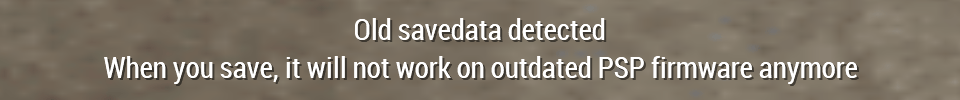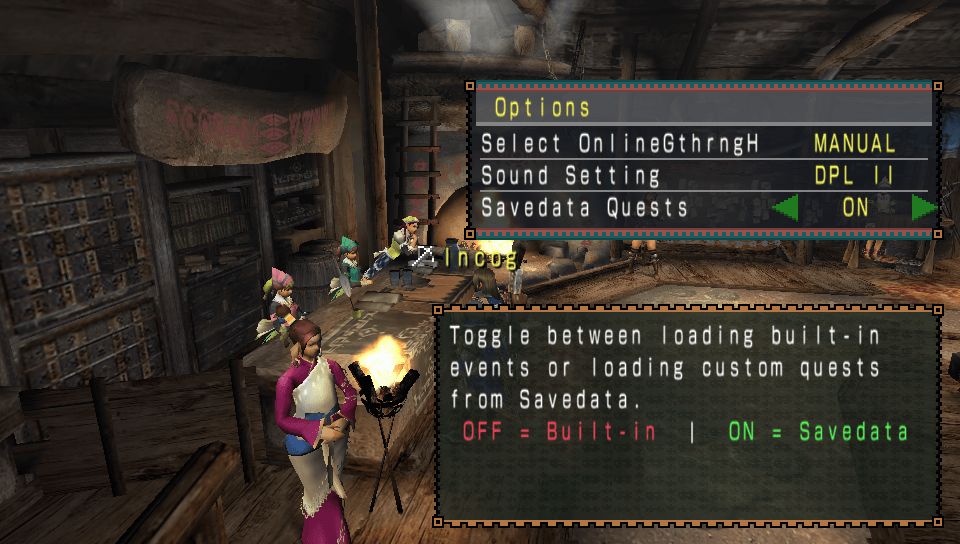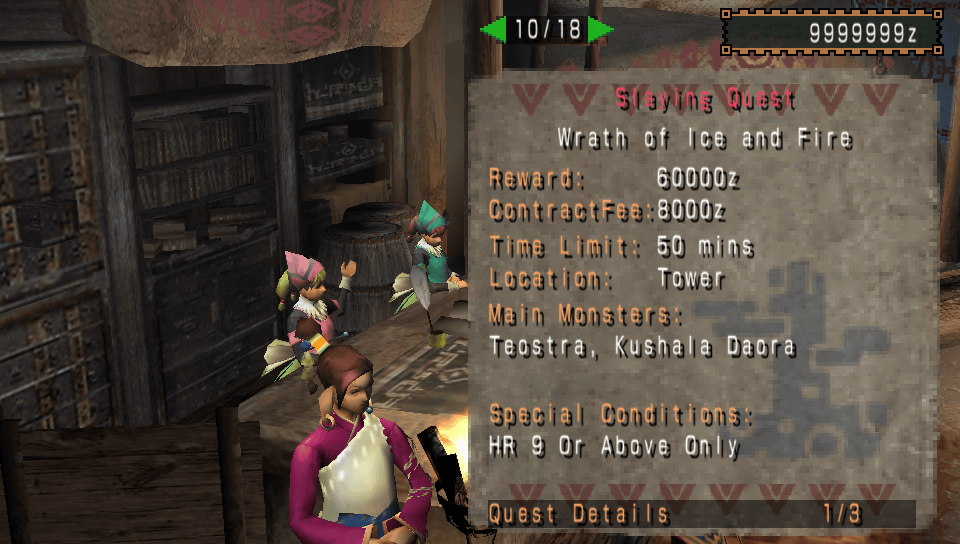Custom Quests
Just as a precaution, ALWAYS backup your save before injecting quests just in case something goes wrong.
Table of contents
Injecting Quests
In the folder where you extracted the zip from Step 1, copy your custom quests to the quests folder.
Open FUCTool and go to the Custom Quests tab, you should see your quests listed in the left table.
If you do not see your quests listed in the left table, please make sure your quests are decryted and either .mib or .pat.
Press the Select button and select your save folder, it will be in SAVEDATA and will be one of the following IDs
ULUS10391ULES01213ULJM05500
Once you select your save folder you can now begin to backup/inject quests.
- To backup quests: Click on each quest you wish to backup in the right table and press the
<---button. - To inject quests: Click on each quest you wish to inject in the left table and press the
--->button.
Once you are happy, hit the Save button to inject the quests.
Please DO NOT try to resave while you have the game running, this will corrupt your save.
ALWAYS have the game closed and reload your save when you inject quests.
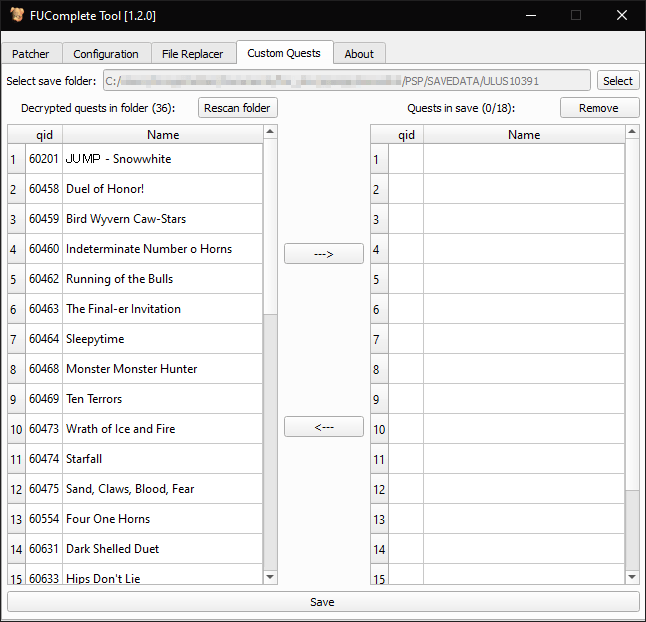 | 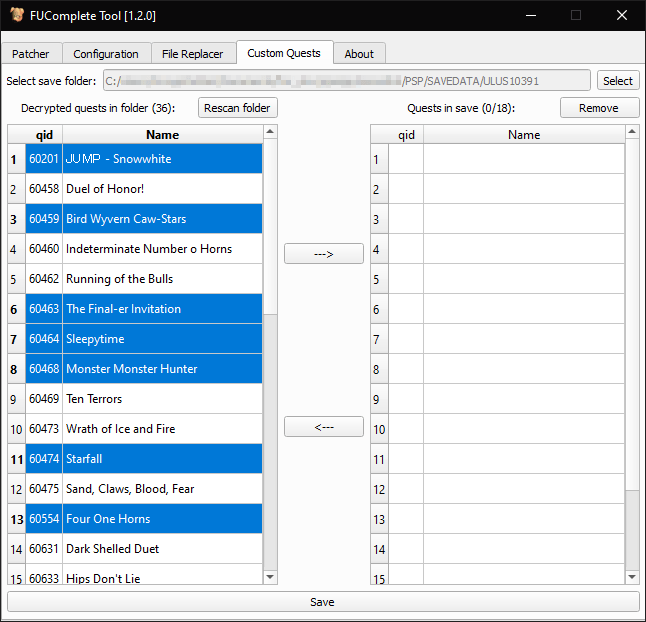 |
|---|---|
Open your save in SAVEDATA | Select the quests you wish to inject |
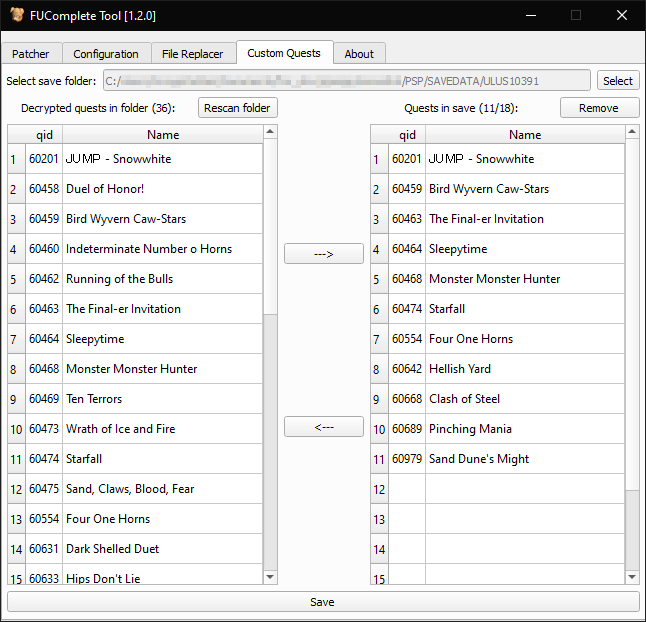 | 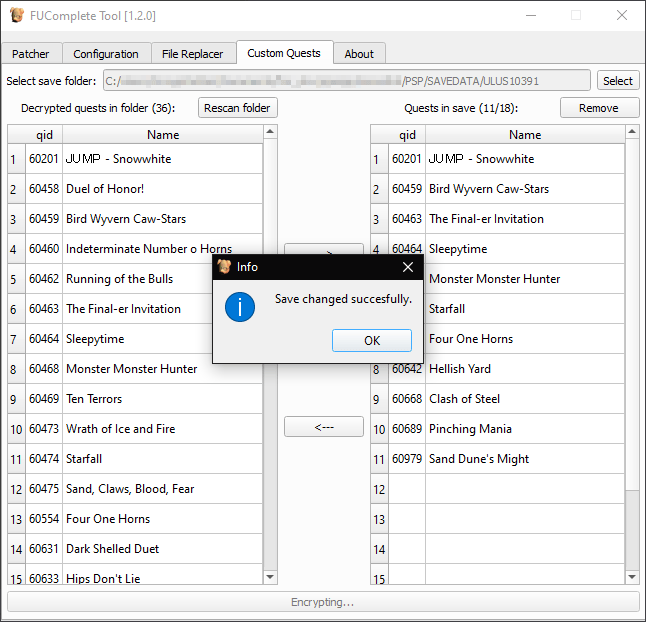 |
Press the ---> button to queue the quests for injection. | Press Save to write the quests to savedata. |
Loading Custom Quests In-game
When you start your game you may see a message like this pop-up on PPSSPP.
If you do, you can remove it by saving in-game and you’ll no longer see the message.
To play your custom quests, go to the Guildhall, open your options menu and under Savedata Quests toggle the option ON. Once enabled talk to a quest giver and open the “Events” tab… you should see your injected quests.